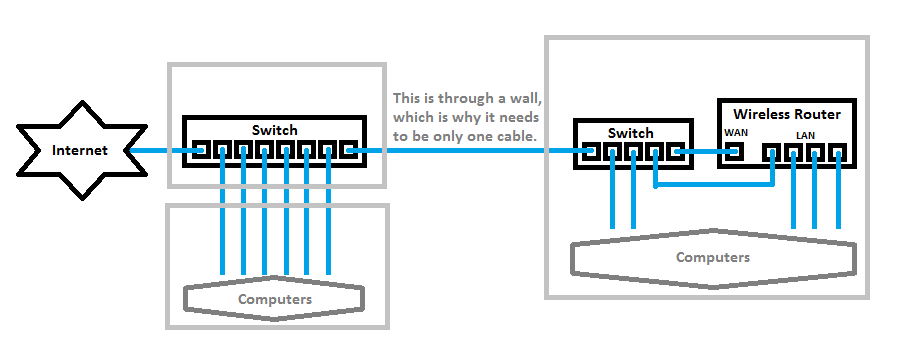- Vodafone Community
- Internet & Festnetz
- Geräte
- Betreff: ssue with WAN Interface IP Assignment thr...
- RSS-Feed abonnieren
- Thema als neu kennzeichnen
- Thema als gelesen kennzeichnen
- Diesen Thema für aktuellen Benutzer floaten
- Lesezeichen
- Abonnieren
- Stummschalten
- Drucker-Anzeigeseite
Frage
Antwort
Lösung
- Als neu kennzeichnen
- Lesezeichen
- Abonnieren
- Stummschalten
- RSS-Feed abonnieren
- Kennzeichnen
- Anstößigen Inhalt melden
am 05.12.2023 00:54
Hi everyone,
I'm encountering a puzzling issue with my network setup, and I'm hoping to get some insights here.
Problem: The WAN interface on my router firewall (pfsense) fails to obtain an IP address when connected through two TP-Link TL-SG108E managed switches, despite the setup working fine when the Vodafone Station Wifi 6 cable modem is directly connected. Here's a breakdown:
- Vodafone Modem is in bridge mode.
- The router successfully acquires the public IP (Dual Stack is enabled and the router acquires both the ipv4 and ipv6 addresses) when directly connected to the modem (without switches).
- However, when the same router is connected through the two TP-Link managed switches, it doesn't receive any IP.
Additional Details:
- The switches are properly configured, ruling out misconfiguration issues.
- The switches are configured with two VLANs. 1 for WAN and the second for LAN.
- The router obtains a private IP without issues when the modem is not in bridge mode and the connection passes through the switches.
I've tried various setups and configurations, but the WAN interface doesn't seem to pick up an IP when the switches are involved.
Any suggestions or ideas on what might be causing this issue would be greatly appreciated. If anything is unclear or additional details are needed, please feel free to ask.
Thank you in advance for your help!
- Als neu kennzeichnen
- Lesezeichen
- Abonnieren
- Stummschalten
- RSS-Feed abonnieren
- Kennzeichnen
- Anstößigen Inhalt melden
05.12.2023 01:23 - bearbeitet 05.12.2023 01:24
The TL-SG108E is an UNMANAGED switch without the needed capabilities for VLAN support that you need (ports in TRUNK mode and others in ACCESS/UNTAGGED mode that can be assigned different VLANs).
And due to this, your setup is going to fail - at least with these switches. You will definitely need to change to other MANAGED switches that allow you to configure the different ports as ACCESS/UNTAGGED with specific VLANs but also with TRUNK ports (like for the connection between your two switches).
Given your setup, it'd be easier to move your pfSense to the left side and connect its WAN port directly to the internet and don't use VLANs at all in your local setup (as your switches don't really support them - they may forward VLAN tags correctly, but they are unable to tag/untag VLANs which would be needed) -- and if you need WLAN at the second room, just get a separate WLAN access point.
- Als neu kennzeichnen
- Lesezeichen
- Abonnieren
- Stummschalten
- RSS-Feed abonnieren
- Kennzeichnen
- Anstößigen Inhalt melden
am 05.12.2023 14:20
You must be looking at a different hardware revision. What I have is this. https://www.tp-link.com/us/business-networking/easy-smart-switch/tl-sg108e/#specifications
As I mentioned in the OP, the switches are configured correctly, as they have been tested in multiple other scenarios with VLANs.
Unfortunately, the router (pfsense box) cannot be moved to the left as it is another building. Or the modem moved to the right. I only want to know if it is possible to get a public IP from the Vodafone Homespot assigned to pfsense via a separate VLAN 3 . The LAN is already on VLAN 2 and everything works there.