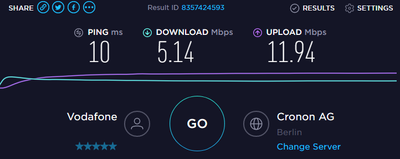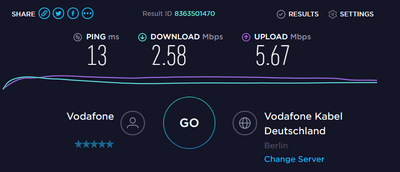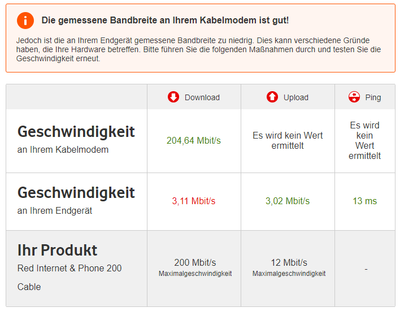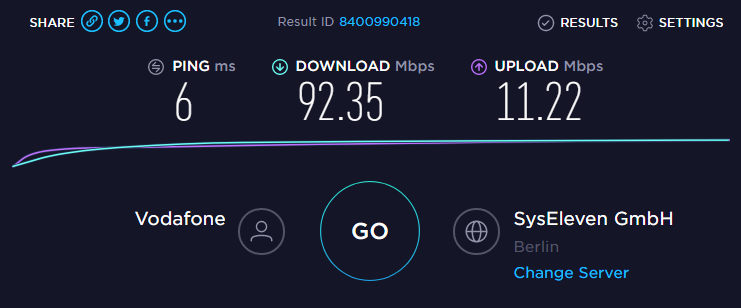- Vodafone Community
- Internet & Festnetz
- Archiv_Störungsmeldungen-Internet-TV-Telefon-Kabel
- Poor router performance (Wi-Fi, cable)
- RSS-Feed abonnieren
- Thema als neu kennzeichnen
- Thema als gelesen kennzeichnen
- Diesen Thema für aktuellen Benutzer floaten
- Lesezeichen
- Abonnieren
- Stummschalten
- Drucker-Anzeigeseite
Frage
Antwort
Lösung
- Als neu kennzeichnen
- Lesezeichen
- Abonnieren
- Stummschalten
- RSS-Feed abonnieren
- Kennzeichnen
- Anstößigen Inhalt melden
am
24.06.2019
23:38
- zuletzt bearbeitet am
25.06.2019
08:47
von
![]() WolfgangF
WolfgangF
Hello,
I regularly have issues with slow Internet, and it's gotten worse lately. It used to be possible to reach speeds of 190+ Mbit. I've done some measurements on different devices, all in the same room as the router. It is VERY far from the promised 200 Mbit. According to the description, at least 120 Mbit should be guaranteed, at least when connected with cable.
My neighbor who lives right above (and thus is using the same DSL cable) gets much better results when connected to his router, even when he is in our apartment! (And he is only paying for 100 MBit.) So I'm pretty sure it is not an issue related to the service being overloaded or something. I am definitely not going to accept paying for an 200 Mbit connection, when the Internet hardly works. Hope somebody can help me out.
Another thing about my router is that it takes about 10 minutes for it to start up the Wi-Fi again after I turn it off (i.e. the green "@" symbol is lit. I can't imagine that this is normal.
Red Internet & Phone 200 Cable
Sagemcom FAST5460 Wireless Voice Gateway, Firmware Version 6.1.2.31-IMS-KDG from Vodafone
All LEDs steady lit green
2,4 GHz channel 1
None of the devices which are connected are no more than 3 years old
Connected directly with cable.
Measurement with Wi-Fi.
Measurement using Wi-Fi, measured the previous day
Measured using the Speedtest app on an Android phone, measured next to the router.
Vodafone measurement
Results
Edit: Thread moved to matching board. DSL-->Kabel
- Als neu kennzeichnen
- Lesezeichen
- Abonnieren
- Stummschalten
- RSS-Feed abonnieren
- Kennzeichnen
- Anstößigen Inhalt melden
am 25.06.2019 08:54
Hi QliverX,
I like to take a closer look at your connection. Please send me your name, address, date of birth and customer number in a PM?
Please let me know again when the message is out.
Best Regards, Manu
- Als neu kennzeichnen
- Lesezeichen
- Abonnieren
- Stummschalten
- RSS-Feed abonnieren
- Kennzeichnen
- Anstößigen Inhalt melden
am 26.06.2019 00:05
- Als neu kennzeichnen
- Lesezeichen
- Abonnieren
- Stummschalten
- RSS-Feed abonnieren
- Kennzeichnen
- Anstößigen Inhalt melden
am 26.06.2019 09:32
Hi QliverX,
thanks for the message. But it seems, you are not our contract partner. So I need the name and date of birth of the contract holder.
Please send me another PM.
Best Regards, Manu
- Als neu kennzeichnen
- Lesezeichen
- Abonnieren
- Stummschalten
- RSS-Feed abonnieren
- Kennzeichnen
- Anstößigen Inhalt melden
28.06.2019 08:04 - bearbeitet 28.06.2019 08:04
@Manu schrieb:Hi QliverX,
thanks for the message. But it seems, you are not our contract partner. So I need the name and date of birth of the contract holder.
Please send me another PM.
Best Regards, Manu
Hi Manu,
you have a new message.
Regards
- Als neu kennzeichnen
- Lesezeichen
- Abonnieren
- Stummschalten
- RSS-Feed abonnieren
- Kennzeichnen
- Anstößigen Inhalt melden
am 28.06.2019 10:25
Hi QliverX,
thank you, now I have everything
The modem values don't look good at all. A technician must come to you and adjust everything correctly.
I have finished a job and my colleagues call me to make an appointment.
Best Regards, Manu
- Als neu kennzeichnen
- Lesezeichen
- Abonnieren
- Stummschalten
- RSS-Feed abonnieren
- Kennzeichnen
- Anstößigen Inhalt melden
am 01.07.2019 17:03
Hi Manu!
Thank you for the quick service. I've sent you another message.
With regards,
Oliver
- Als neu kennzeichnen
- Lesezeichen
- Abonnieren
- Stummschalten
- RSS-Feed abonnieren
- Kennzeichnen
- Anstößigen Inhalt melden
am 02.07.2019 19:11
Hello Oliver,
I made a new task for the technician.
Kind regards,
Claudia
- Als neu kennzeichnen
- Lesezeichen
- Abonnieren
- Stummschalten
- RSS-Feed abonnieren
- Kennzeichnen
- Anstößigen Inhalt melden
08.07.2019 23:13 - bearbeitet 08.07.2019 23:15
Hello,
regarding the TV receiver, I didn't accept the package from the delivery man because it was damaged (wet), I hope it is the same as sending it back using the attached return slip.
As for the Internet, the technician came to us and established that there was a problem with the wall socket. He also said that the cables in the socket were too short for him to do any proper repair, but our Internet would at least be a bit faster than before with his fix.
When he was done he said that he had to disconnect the cable which goes up to the next floor (our neighbors), and if I know if anyone lives there. I informed him that there is someone who lives there and that I was quite surprised by his "solution". He sacrificed the Internet of our neighbors in order to speed up our Internet? I fail to see the logic in that. They are also paying for 200 Mbit Vodafone and were enraged when I told them what the technician had done.
Anyway, a couple of days later, the wall has been opened and there is now access to the cable coming from below (cellar) and to the cable going up. The connection to the neighbor has also been repaired. My neighbor gets 200 Mbit with cable and Wi-Fi, while we get 90-ish when measuring at the same time. I am starting to suspect the problem is our device. I don't know what else I can do at this point? Here is our latest speedtest:
Best regards
- Als neu kennzeichnen
- Lesezeichen
- Abonnieren
- Stummschalten
- RSS-Feed abonnieren
- Kennzeichnen
- Anstößigen Inhalt melden
am 09.07.2019 15:22
Hello QliverX,
that was quite an usual solution to say the least. The technician stated that the wiring to your flat was damaged. If your neighbour doesn't hold a grudge against you because of this, may he check the speed with his WiFi device in your net and vice versa? At which time did you measure the speed? Did you use a cable connection?
Kind regards,
Claudia
- Extreme Paketverluste in Störungen im Kabel-Netz
- FritzBox 6690 Cable Bridge-Mode für eignes Netzwerk in Geräte
- Tarifwechsel in Kabel: Tarife & Rechnung
- Fritzbox 6490 seit mehreren Wochen langsame Internet in Störungen im Kabel-Netz
- Very slow upload speed Vodafone CableMax 1000 with Vodafone Station in Störungen im Kabel-Netz