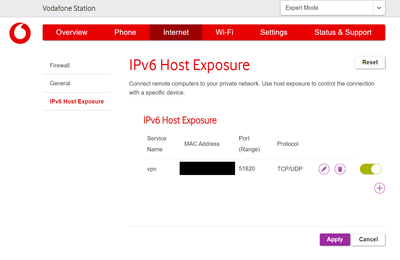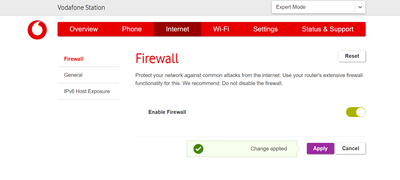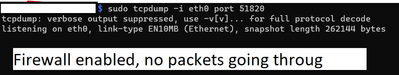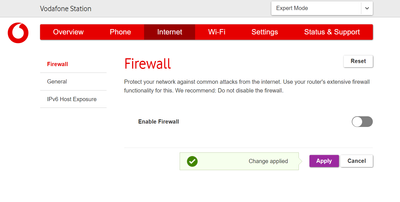- Vodafone Community
- Internet & Festnetz
- Geräte
- ipv6 host exposure doesn't work
- RSS-Feed abonnieren
- Thema als neu kennzeichnen
- Thema als gelesen kennzeichnen
- Diesen Thema für aktuellen Benutzer floaten
- Lesezeichen
- Abonnieren
- Stummschalten
- Drucker-Anzeigeseite
Frage
Antwort
Lösung
- Als neu kennzeichnen
- Lesezeichen
- Abonnieren
- Stummschalten
- RSS-Feed abonnieren
- Kennzeichnen
- Anstößigen Inhalt melden
am 09.05.2022 21:05
Ich habe ein Vodafone Station-Modem/Router und habe die IPv6-Host-Belichtung aktiviert, aber es ist nicht möglich, den offenen Port im internen Gerät zu erreichen. Wenn die Firewall deaktiviert ist, funktioniert die Belichtung, aber das ist keine gute Lösung.
Ich habe anscheinend viele Beiträge zu genau demselben Problem veröffentlicht, aber wir scheinen, dass die Verschmutzung nicht öffentlich verfügbar ist.
Wo finde ich die Lösung für dieses Problem?
Danke.
Original text:
I have a Vodafone Station modem/router and have enabled the IPv6 host exposure, however it is not possible to reach the open port in the internal device. When the firewall is disabled, the exposure works, however this is not a good solution.
I have seem many posts regarding exactly the same issue, howevwe seems like the soilutuon is not publically available.
Where can I find the solution for this problem?
Thank you.
- Als neu kennzeichnen
- Lesezeichen
- Abonnieren
- Stummschalten
- RSS-Feed abonnieren
- Kennzeichnen
- Anstößigen Inhalt melden
am 10.05.2022 08:21
Hello user1980,
we need some details from you first. Please have a look at the thread Alles rund um Störungsmeldungen and send the information from there.
Kind regards,
Claudia
- Als neu kennzeichnen
- Lesezeichen
- Abonnieren
- Stummschalten
- RSS-Feed abonnieren
- Kennzeichnen
- Anstößigen Inhalt melden
am 11.05.2022 22:19
Hello Claudia,
Please find the information requsted below:
- In which state do you live? Please also send the zip code
Bavaria D-81929 - What contract do you have? (e.g. internet + phone 100)Red Internet & Phone 1000 Cable
- Which modem/ router are you using? (e.g. Hitron)
Vodafone Station Firmware version: 3.0.41-IMS-KDG - Do you use a rental device from us or do you have your own device ?Rental device
- Which error occurs? (Speed too low; packet loss) Also send screenshots of speed tests (with date and time) and tracerts/ping plotter measurements in the event of packet loss or ping problems. Set the ping plotter to 2.5 seconds for the interval and use affected services as the target.
IPv6 host exposure doesn't work with Firewall enabled. Even after configuring the exposure for my device it is not reacheable from outside, unles the firwall is deactivated. When I reactivate the firewall, the exposure keeps working for a while, but after around 24 hours it stops working again.See atached pictures. - How is your device connected to the modem ? ( LAN; WLAN; additional router; PowerLAN )The exposed device is connected via LAN
- Start and period of the disruption (e.g.: since the beginning of April; only in the evening)Since I did this configuration in March
- Also upload a screenshot of the signal values . You can find this in the user interface of your cable router via 192.168.0.1 or via 192.168.178.1 on the Fritzbox.Not relevant
- What measures were taken by the fault hotline (available on 0800-5266625 for Vodafone Kabel Deutschland or 0221/46619100 for Vodafone West)?No measures as they were not contacted.
- Als neu kennzeichnen
- Lesezeichen
- Abonnieren
- Stummschalten
- RSS-Feed abonnieren
- Kennzeichnen
- Anstößigen Inhalt melden
am 13.05.2022 07:06
Hi user1980,
it seems like a firmware-bug. Let us have a look at it. Please send me your name, address, day of birth and customer number by PN. Please also let me know here if you have sent the message.
Kind regards
Marco
- Als neu kennzeichnen
- Lesezeichen
- Abonnieren
- Stummschalten
- RSS-Feed abonnieren
- Kennzeichnen
- Anstößigen Inhalt melden
am 13.05.2022 19:23
Hello @pRo-Marco @PN sent!
- Als neu kennzeichnen
- Lesezeichen
- Abonnieren
- Stummschalten
- RSS-Feed abonnieren
- Kennzeichnen
- Anstößigen Inhalt melden
am 15.05.2022 10:37
Hi user1980,
we did a firmware-update. Please proof, if it works now.
Kind regards
Marco
- Als neu kennzeichnen
- Lesezeichen
- Abonnieren
- Stummschalten
- RSS-Feed abonnieren
- Kennzeichnen
- Anstößigen Inhalt melden
am 15.05.2022 11:13
Hello @pRo-Marco,
I can cofirm the the firmware was updated to 3.2.46-IMS-KDG,
However the host exposure still not working.
Regards
- Als neu kennzeichnen
- Lesezeichen
- Abonnieren
- Stummschalten
- RSS-Feed abonnieren
- Kennzeichnen
- Anstößigen Inhalt melden
am 15.05.2022 12:21
try a factory reset:
press and hold reset button for at least 20 seconds
- Als neu kennzeichnen
- Lesezeichen
- Abonnieren
- Stummschalten
- RSS-Feed abonnieren
- Kennzeichnen
- Anstößigen Inhalt melden
am 15.05.2022 18:15
- Als neu kennzeichnen
- Lesezeichen
- Abonnieren
- Stummschalten
- RSS-Feed abonnieren
- Kennzeichnen
- Anstößigen Inhalt melden
am 15.05.2022 18:35
@user1980 schrieb:The problem still persists after the facory reset..
then it seems that 3.2.46-IMS-KDG has not fixed the problem 😞
- Router Timeout during setup 7530 AX in Geräte
- Ipv6 Host Exposure Save Does Not Work in Geräte
- Vodafone Station doesnt work in Geräte
- IPv6 host exposure does not work until firewall is off. in Geräte
- Internet line damaged, what are my options for compensation. Need internet for home office etc. in Kabel: Tarife & Rechnung