TV: Kabelfernsehen wird Mietersache. Jetzt handeln!
Deine Störung ist nicht dabei? Dann nutz unseren Störungsfinder!
TV: Kabelfernsehen wird Mietersache. Jetzt handeln!
Deine Störung ist nicht dabei? Dann nutz unseren Störungsfinder!
Frage
Antwort
Lösung
am 30.12.2021 20:11
Good evening. I have been having significant connection issues since the 22nd of December. The internet drops connectivity completely seemingly every 20 minutes or so. This makes it impossible to handle any tasks or recreational activities requiring a long term stable connection. I have tested all the various components of my network and even when a single PC of any kind is connected via ethernet directly to the modem the instability persists. I cannot find the website or phone number to determine if there are outages in my area, and the phone support cannot be used by me since I do not speak fluent German. Any assistance would be greatly appreciated. Here are my details below:
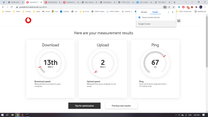 LAN; WIRELESS INTERNET ACCESS; additional router; PowerLAN )
LAN; WIRELESS INTERNET ACCESS; additional router; PowerLAN ) -Kyle McCullough
Gelöst! Gehe zu Lösung.
am 06.01.2022 17:22
Hello Kyle_5783,
civil engineering has been contracted here to remove the return path disturber. You will be informed when the work has been carried out and everything is working again.
I am very sorry that this is taking so long.
Many greetings
Jana
30.12.2021 20:42 - bearbeitet 30.12.2021 20:52
Ich vermute das der Speedtest im Anhang von einem nicht europäischen (deutschen) Server durchgeführt wurde.
Nehme mal den Speedtest von speedtest.net
Hast du den Speedtest direkt am VF Router via LAN durchgeführt, kein WLAN oder powerline.
Du bist im Bridge Mode, welchen Router nutzt du? Ist dieser in der Lage 1GBit zu NATen?
Die Bedienoberfläche des VF Routers ist beim Bridge Mode unter der Adresse 192.168.100.1 aufrufbar.
Userban wg. wiederholter Missachtung der Forenregeln. Gruß, das Mod-Team
am
30.12.2021
22:02
- zuletzt bearbeitet am
30.12.2021
22:06
von
![]() Claudia
Claudia
The first speedtest was done with the PC connected hardline LAN via ethernet cable directly to the VF modem.
The second speedtest (attached) was done with via WiFI to my personal router that is connected hardline LAN via an ethernet cable directly to the VF modem.
My personal router is a Linksys WRT3200ACM. The VF modem is in bridge modem to facilitate my network setup and has been working without issue for many months now. It is capable of 600 MBits in 2.4Ghz, and 2.6 GBits in 5Ghz
Thank you for the login to the modem. I tried restarting it there with no change in performance. Here is the top of the status page. The bottom half is all 0.0.0.0 with N/As in all the spots.
**
Currently the Wifi is so completely broken that I am having to hotspot from my personal cell phone just to respond to this post.
Community Team: Removed screen shot due to serial number
30.12.2021 22:19 - bearbeitet 30.12.2021 22:20
Das einzige was zählt sind LAN Speedtests. Speedtest via WLAN Speedtests sind irrelevant.
Kannst du die docsis Werte posten?
bitte einen Speedtest via LAN
Userban wg. wiederholter Missachtung der Forenregeln. Gruß, das Mod-Team
am 31.12.2021 15:45
This third speed test was done with a laptop connected to the LAN hardline via and ethernet cable directly to the VF modem.
The DOCSIS values were taken within 5 minutes of the speedtest. They are attached below.
While and since this was done the internet is completely unusable to even load basic webpages or pass messages via Discord. As there are absolutely no other components of our network hooked up or even powered on at this point I truly have no idea what I can possibly do next to resolve this issue. I am truly beginning to pull my hair out from frustration.
31.12.2021 15:55 - bearbeitet 31.12.2021 16:13
Deine Upstream Pegel sind zu hoch. Ein Techniker muß pegeln. Erklärt aber nicht warum im Downstream so wenig ankommt.
Melde eine Störung.
Userban wg. wiederholter Missachtung der Forenregeln. Gruß, das Mod-Team
am 03.01.2022 14:43
Hello,
I am sorry that your connection is down.
Please send us this data for current legitimation via PN:
*Customer number
*Name
*Address (street, house number, postcode, town)
*date of birth
*current mobile phone number (in case a fault ticket is necessary)
Let's see what exactly is going on.
Get back to me as soon as you have sent the message.
Best regards
Jana
am 06.01.2022 17:22
Hello Kyle_5783,
civil engineering has been contracted here to remove the return path disturber. You will be informed when the work has been carried out and everything is working again.
I am very sorry that this is taking so long.
Many greetings
Jana
am 07.01.2022 23:13
Thank you very much for the information. The crea came out and repaired and underground cable and let us know as soon as it was done. I have been running tests on my end and it looks like everything was fixed. Thank you for your help with this forum. It makes a huge difference for us English speakers still trying to get a grip on German.
Have a wonderful day!
am 10.01.2022 17:59
Hi @Kyle_5783,
thanks for your feedback, good to hear its fixed 🙂 Im gonna close this thread then, if you got another problem again, just make a new thread then! 🙂
Regards
Tobias